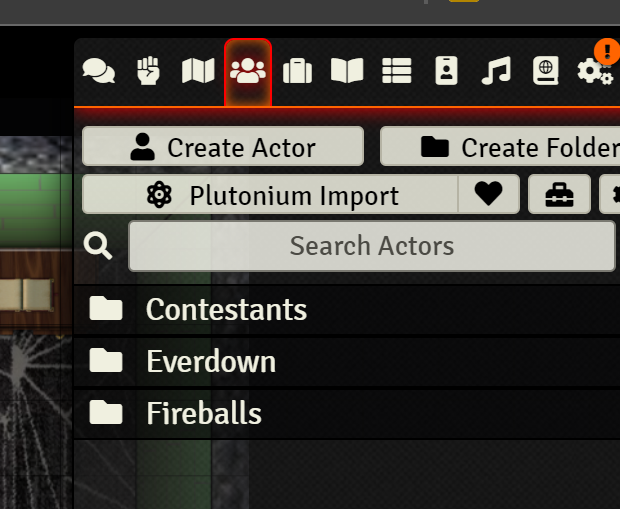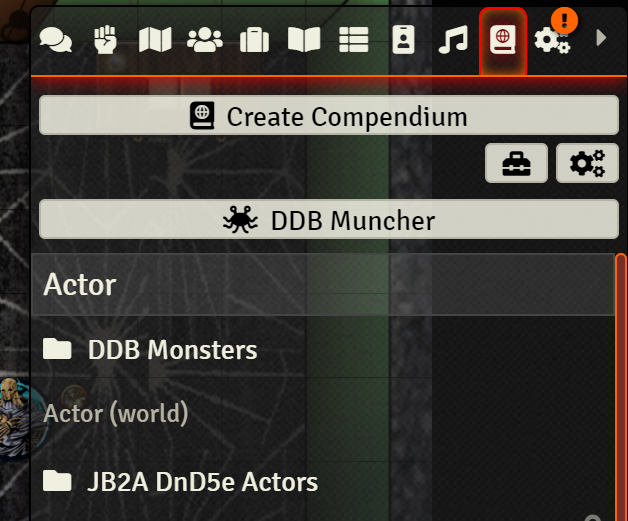Characters for the Dungeonsports Coliseum should be created following standard D&D 5e Rules, with the following specifications:
- Players can use the Players Handbook (PHB) and up to two additional sources for creation.
- Coliseum Approved Additional Sources:
- Any official D&D 5e Publication from WOTC
- Eberron: Rising from the Last War
- Explorer’s Guide to Wildemount
- Guildmasters’ Guide to Ravnica
- Mordenkainen Presents: Monsters of the Multiverse
- Mythic Odyssey of Theros
- Strixhaven: Curriculum of Chaos
- Sword Coast Adventurers Guide
- Tasha’s Cauldron of Everything
- Volo’s Guide to Monsters
- Xanathar’s Guide to Everything
- Unearthed Arcana that has not subsequently been published
- Any official D&D 5e Publication from WOTC
- Coliseum Approved Additional Sources:
- Homebrew classes allowed only with prior approval.
- A PC’s ability scores are determined either by using the Standard Array or Point Buy (27 points) options.
- When a character levels up they can either take average HP or roll for it. If you roll you must keep the roll.
- A character’s level is determined by how far the season has progressed, check session signup for what level the next game is being held at.
Creating Your Character in Foundry VTT
Foundry Virtual Tabletop is a great platform for TTRPGs, but it has a bit of a learning curve. Here’s how you create your character:
- Once you are logged in to Foundry, go to the actor directory. It’s the fourth icon on top of the chat box on the right side of the screen. See image #1.
- Click the “Create Actor” Button. (Image #1)
- Give your character a name and put them in the “Contestants” folder.
- When you hit the “Create Actor” button, your character sheet will open automatically.
- If you use D&D beyond, you can click the button by your character’s name to import your character. Follow the instructions in the prompt. You can see the red and black button for D&D Beyond at the in image #2.
- You can drag and drop what you need from the compendia into your character sheet. The compendium tab is on the top of the chat box at the right side of the screen, see image #3.
- Use the folders under the “Item” heading, with names starting with DDB. They should have everything you need.
- When you drag your class onto the character sheet, it should ask you to select that character level, and then load the appropriate features to the sheet for you.
- If you’re new to the Coliseum or if it’s that start of the season, you get the items that are the starting items based upon the character you create.
If you need a token for your character, check out our article on token makers!