
Official D&D 5e content is now available on Foundry VTT. The game system is updated with snazzy new character sheets, a new official logo pause icon, and a few other nice tweaks.
This all goes hand in hand with the release of the first official WOTC adventure packaged for Foundry VTT, Phandelver and Below: The Shattered Obelisk. As a big fan of Foundry, I’m glad to see them form an official relationship with WOTC. I think it’s great news for the future of the software, which is easily my favorite option for running games online.
Character Sheet
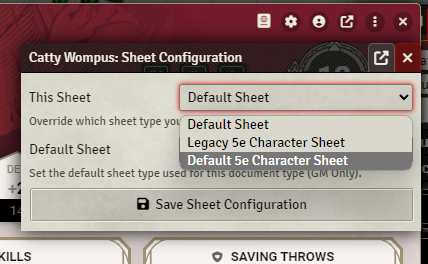
While I think the graphic design is beautiful, I must say it took me longer than I feel like it should have to figure out how to use the new characters sheets. The tabs that were arranged just below the heading of the character sheet now hang off the side of the character sheet. Combined with their unobtrusive color scheme, I didn’t see them there. Now that I’m used to it, I think it works. If it’s still a problem for you, you can always go back to the legacy character sheets. Click the gear icon in the upper right-hand corner of the window. From drop-down, select “Legacy 5e Character Sheet”.
New Condition Icons
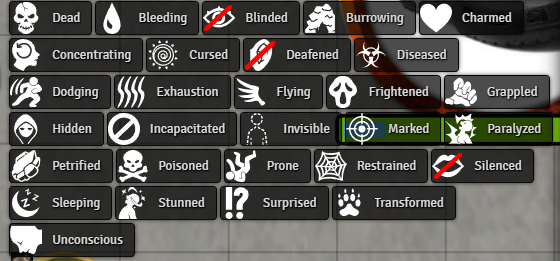
The latest version of the game system also has an updated set of conditions for creatures. It’s really nice to finally have separate icons for grappled and restrained, stunned and incapacitated all baked into the system. I would still like to have some more general markers I can use it indicated how many mirror images a creature has, or other things like that, on the token. That said, this is already a big upgrade over the previous version.
How about some great creatures to run in your pretty new game system?
0 Comments