Here’s a list of my favorite Foundry VTT Modules. I use several other ones, but these are the ones I don’t want to play without.
Token Action HUD D&D 5e
Token Action HUD gives you a display of all the sections of a character sheet when the token representing that sheet is selected. Hovering over these gives you a drop-down menu of all the available items on that tab. This allows for much quicker and cleaner access of a PC or NPC’s abilities. I’m fortunate enough to have a second screen I can use to spread stuff out. Many players won’t though. That makes this means of accessing attacks, skills, saves, etc. that much more valuable. You can find more information on the module here.

Token Info Icons
Token Info Icons is elegant in its simplicity. In foundry, when you right click on a token it brings up a set of icons that allow you to set the elevation of a token, access the token settings, target the token, hide the token, add icons to the token, and add or remove the token from the combat tracker. For the GM, Token Info Icons adds the token’s movement speed, AC and Passive perception.

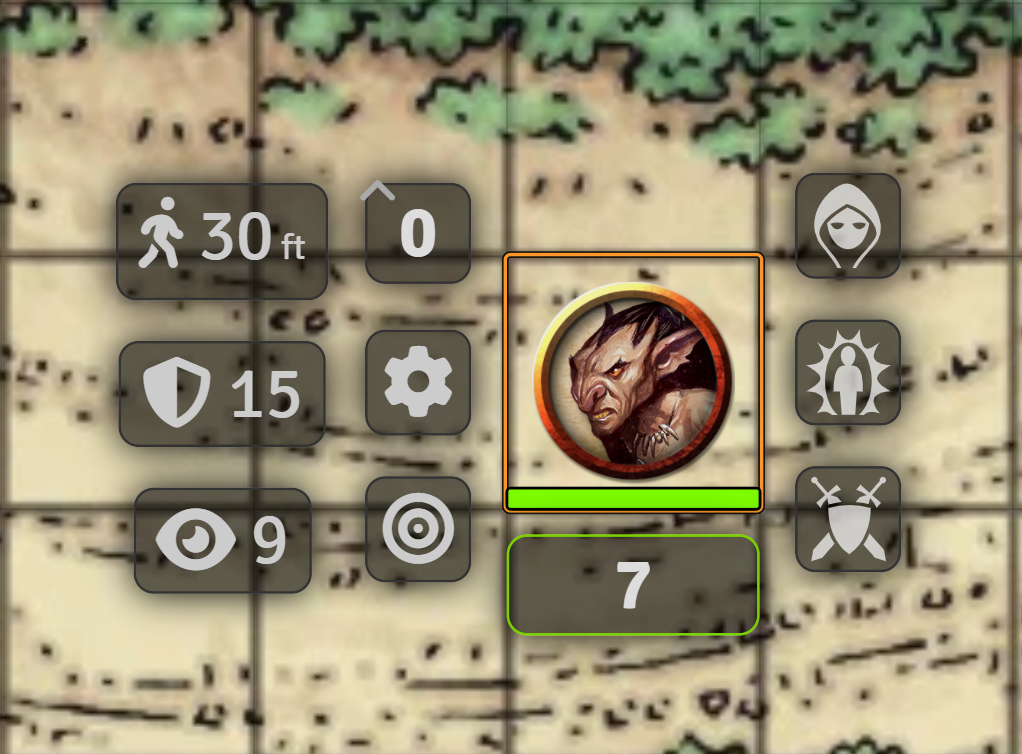
Dice So Nice
One of the biggest shortcomings of playing D&D on the virtual tabletop is the lack of shiny math rocks. Dice So Nice solves that problem handily.

Wall Height
The Wall Height module is another great module that just does what it says. You can set the height of walls. Changing the elevation of tokens will allow them to see over walls when they are at the appropriate height. The module even calculates the angle of vision based on the height, so tokens close to the wall stay hidden.
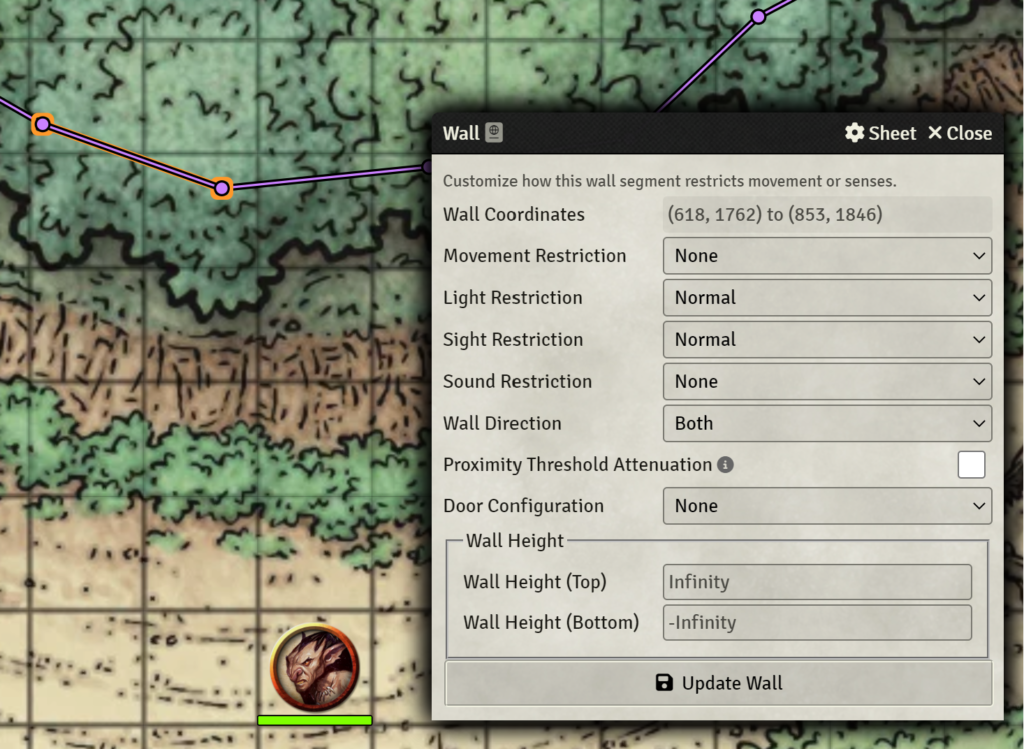
Now that you’ve got some great Foundry VTT modules, how about finding some nasty monsters to throw at your players?
0 Comments